How To Use Your Smartphone With Binoculars: An Easy Hack!
We’re reader-supported; we may earn a commission from links in this article.
If you’re like me and you got really frustrated in trying to line up your smartphone camera with your binoculars, then you’re in luck.
I found a simple and (almost) cost-free way to do so.
It’s time to say goodbye to the unnecessary holders/adapters that add too much weight and bulk to your binoculars!
To use your smartphone camera with your binoculars, you can strap your phone to phone to your binoculars with 4 rubber bands, then line the iris of the binoculars with the camera such that it aligns well. You can then zoom up until 2.5x on your phone and ensure that the image fills the entire screen.
Now if you found it hard to follow along with that short summary above, then here’s where I made this video to help you out.
If that’s still difficult to follow, then read on to find out how to get set up really quickly step by step with pictures!
Video Demonstration
Some Details Before We Begin
In this guide and in the video above, I will be demonstrating how to fasten your smartphone camera to a pair of binoculars. The pair of binoculars that I use is the Celestron Nature DX 8×42 Binoculars and because I am a beginner birder, it’s a great buy.
If your pair of binoculars looks a little different from mine, I’m sure this method will still work well for you. Just make sure that the rubber bands are strapped securely before you pick them up because you don’t want your phone to fall off.
If you’d like to take pictures using your smartphone on your binoculars, you can consider getting this adaptor

If not, then you can consider getting this Gosky Titan 12X50 Monocular Telescope with Smartphone Holder that will help you to do this with just one hand (it’s lighter than using binoculars!)

However, if you’d like to do this for free, read the steps in this guide!
Step 1: Gather Needed Materials/Items

If you’re reading this, chances are that you either don’t want to waste money on a smartphone holder/adapter to attach to your binoculars. Here’s what you will use to replace the function of the holder/adapter: just 4 rubber bands!
Items you need beforehand:
- 4 rubber bands
- Binoculars
- Smartphone
It’s totally fine if you can’t find rubber bands around! Some alternatives to rubber bands include hair ties or rubber straps! Of course, we pick rubber bands to be the best choice because of their rubber material that helps to grip the phone and keeps it from slipping off the binoculars.
Step 2: Remove the Neck Strap

One thing I found annoying while trying to set this DIY rubber band hack is that the neck strap will get in the way when you are trying to strap the rubber bands on.
You will definitely want to remove the neck strap on your binoculars before we begin.
So do that first.
Step 3: Place Smartphone With Objective Lens Caps Facing Down

Ok so I don’t want you to have any accidental slips that will damage your phone or your binoculars, so make sure you are sitting down when you do this.
Place your phone with your objective lens closed and facing down on the ground or on a stable surface like a table.
This is so that we avoid dropping anything or scratching your objective lens.
Step 4: Strap 2 Rubber Bands Across the Left Side of Your Phone

What you want to do next is to place your smartphone horizontally on your binocular’s eyecups, then strap 2 rubber bands on either side across the middle section of the binoculars and your smartphone screen. This will secure one side of your phone.
Step 5: Strap 2 Rubber Bands Across the Right Side of Your Phone


Next, you’ll want to strap 2 more rubber bands across the other side of your phone and the middle of the binoculars. Check that your smartphone is secure and firm and you’re good to go.
Step 6: Align Eyecups of Binoculars With Smartphone Camera Lens

What you’ll need to do next is to align the eyecups of the binoculars with the smartphone camera lens. Make sure you don’t skip this step so you won’t be fumbling around in the next step. It doesn’t have to be an accurate alignment, a rough alignment will do.
At this point, you’ll want to make sure that your phone is fastened nice and tight and does not budge.
You don’t want to risk your phone from dropping when you pick up your binoculars. If you think it isn’t tight enough, then add more rubber bands until you feel secure!
Step 7: Turn on Smartphone Camera App

Next, you’ll want to turn on your smartphone camera app and pick up your binoculars/phone. Then you will need to do some fine alignment of the binoculars iris with your smartphone camera aperture. If you do it right, it should look like a light in a circle like this:

Step 8: Zoom In To 2.5x Or Fill The Screen

Next, you’ll need to zoom in to about 2.5x. As this may vary between different phone models, you just have to make sure that the image on your screen is fully shown, without any blackening out of the edges. Once you are done with that, you are good to go.
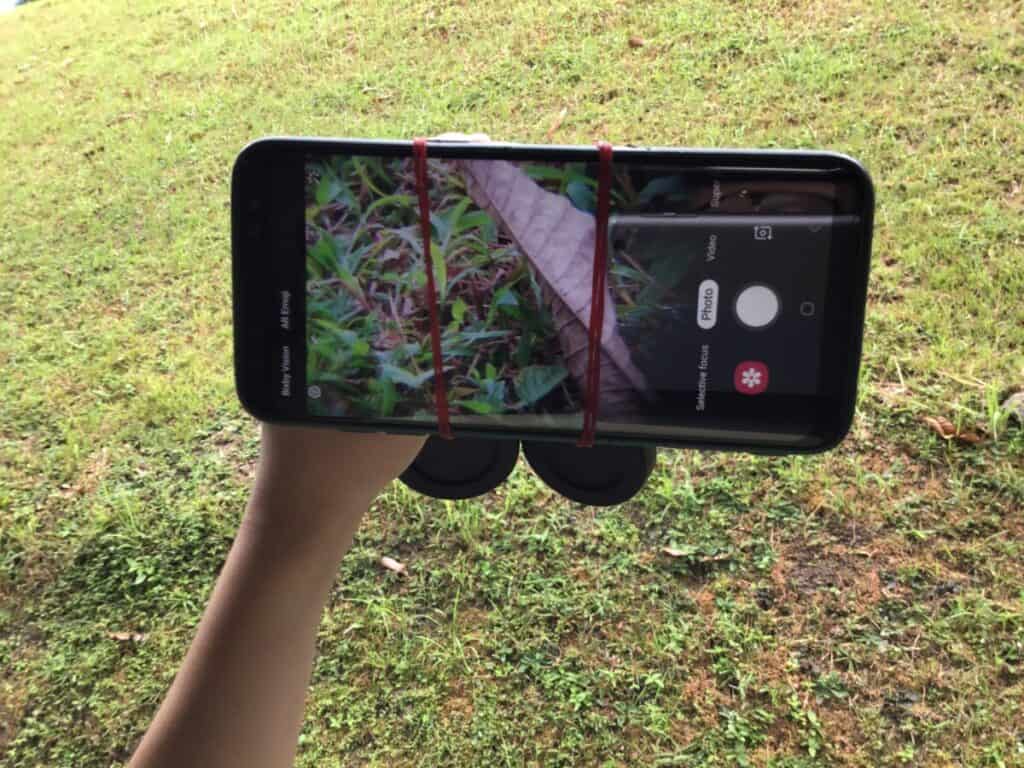
Step 9: Take Beautiful Pictures of Birds!
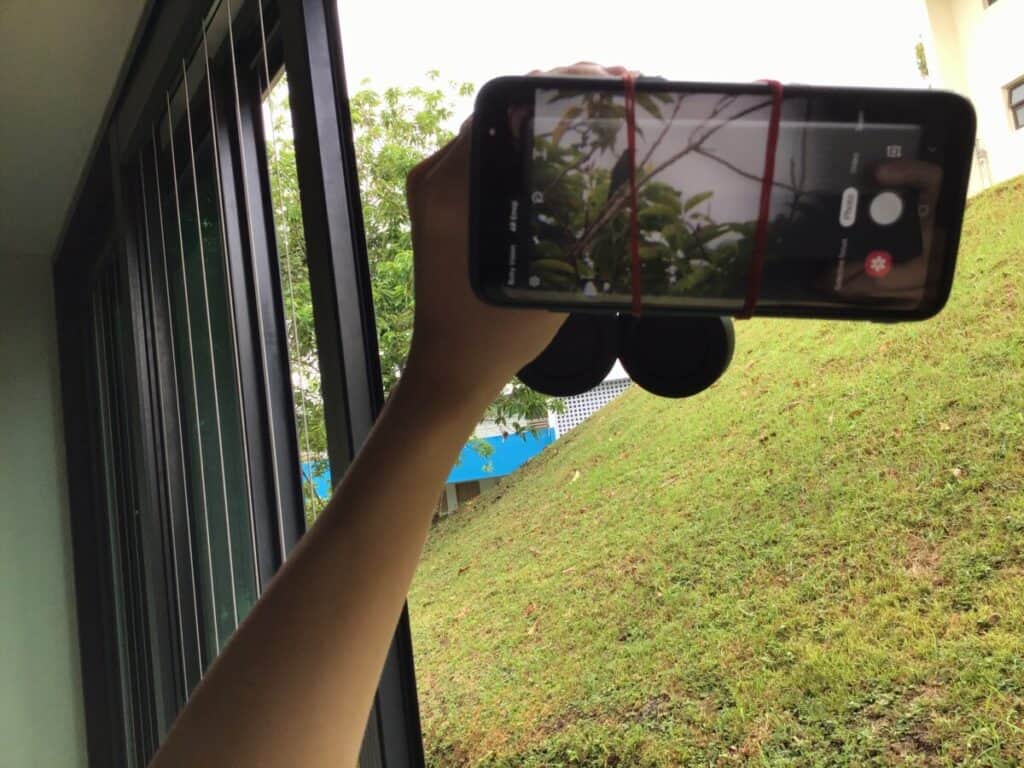
Now you should be able to see images clearly on your phone through your binoculars! Aim at your bird or animal of choice and snap those pictures away! As a birder myself, this method has helped me capture pictures of beautiful birds.
Here’s a picture of a Crested Goshawk I saw outside my window.

Not too shabby right?
I only see slight blackening on the edges, but it was much easier to line up my shot than to rely on my shaky hands to snap this picture!
Final Thoughts

If you’ve read to the end, then thank you so much! I hope this tutorial has helped you out in saving money and being able to take pictures of your favorite birds to share with your friends and family!
Thank you so much for reading and happy birding!
My Recommended Birding Resources:
Hey there, Justin here!
Here’s a list of all my favorite resources, products, and brands I trust and love.
My Celestron Nature DX 8×42 Binoculars: It’s a great budget pair for beginner birders. Highly valued for its price! Read my review.
Safe Paint for Bird Baths Guide: Learn about non-toxic paint for painting bird baths.
Safe Sealers for Bird Baths Guide: Learn which sealers are safe for bird baths.
Safe Paint for Bird Feeders Guide: Learn what special care needs to be taken to paint bird feeders with the right paint.
Safe Paint for Birdhouses Guide: Learn about non-toxic paint for painting birdhouses. (Not the same as bird baths!)
Bird Identification Apps Guide: 2 of my favorite birding apps are Merlin Bird ID, and eBird Mobile! Merlin is great for tracking and identifying birds, and eBird Mobile is great for tracking the birds sighted when birding.
Check out my resources page for the full list of resources I recommend!

Justin Chia
Justin is the founder and author of Birding Outdoors. He is a Nanyang Technological University (NTU) alumnus with a Bachelor of Biological Sciences and a former data analyst.
Now, Justin runs the Birding Outdoors blog full-time, hoping to share his deep love for birds, birding, and nature with others.
To unwind, Justin enjoys gaming and reading.

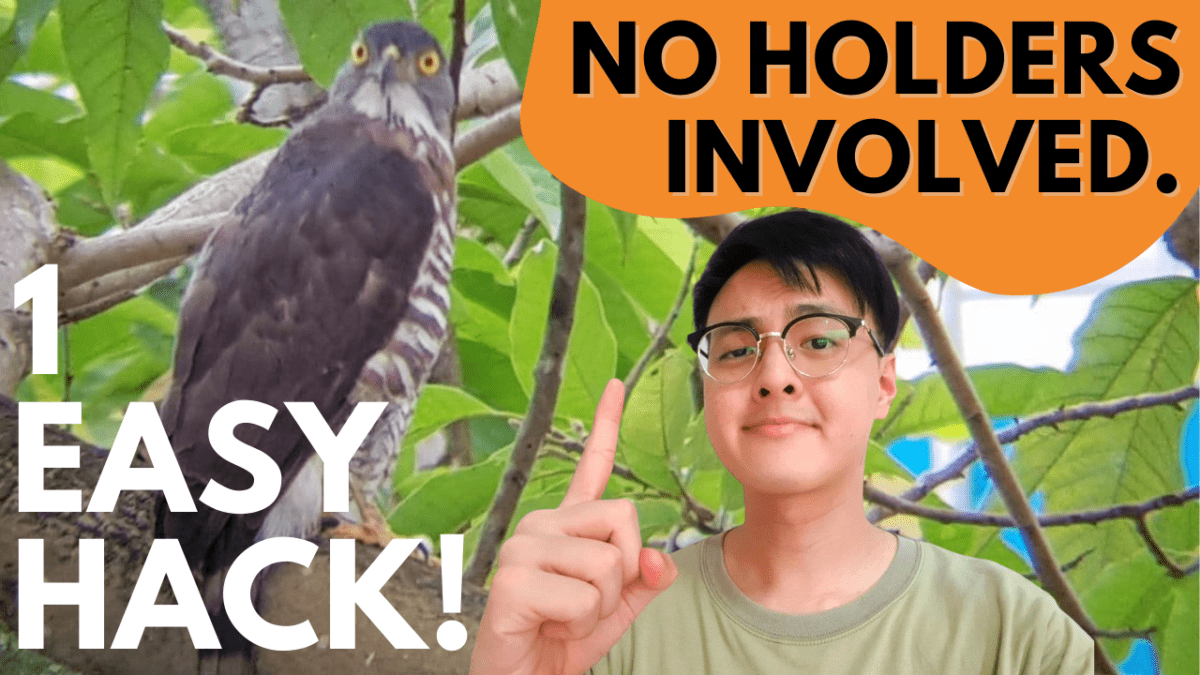





![How Long Does It Take For A Bird To Grow Up? [Answered!]](https://birdingoutdoors.com/wp-content/uploads/2021/05/spring-712051_1920-768x554.jpg)